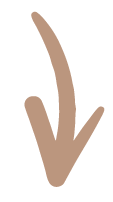My tech stack & other fave tools
Whether you’re a seasoned business owner or just starting up, nothing stays the same in this digital world, and more than ever before, everything is changing at top-notch speed. To add a layer of complexity to an already complex subject: every click, swipe, and interaction leaves a digital footprint, and this, my friend, will shape your brand's online identity.
Tell me the truth, are you feeling the tech overwhelm yet?
Builduing your business's digital foundation with intention and strategy is so important. And it just so happens that the how-to’s and tech behind building a healing arts and wellness small business is equally as exciting for me as the brand and website design process—hello to being a type A scientartist! I’ve been around the block a few times now, and along the way, I’ve made many mistakes but gained so much wisdom out of it that there are no regrets at the end of the day. When you work with me, one of the things we invite into our ebb and flow is to trust that there is no rush and that we are where we’re meant to be.
And after going around the block a few times, the biggest lesson I’ve learned is that it’s always better with good company. Sure, you can do what I used to do, which is Google everything, and spend precious time looking at and piecing how to do things from scratch. Or, you can seek the support you need so that you can save time and take quantum leaps toward what you’re trying to achieve.
So here is a super quick skim of a few of my favorite things when it comes to simplifying and running my creative portal the way I want to (and makes most sense to me and my wallet):
All-in-one Platforms
Now that I’m older and wiser, and there are plenty of more options for us conscious creators, I like to recommend that you sit with your needs and figure out what makes most sense for your type of work and your budget. All-in-one platforms simplify things, and simplicity is one value we always strive for.
Squarespace // What can I say? I love Squarespace, and with new additions recently, it’s quickly becoming a great all-in-one option. With a single subscription, you can make a website, host your content, send email campaigns, schedule and fill up your calendar, manage projects, sell products including memberships and online courses, track your site's analytics, and much more. Additionally, it's one of the platforms, along with Kajabi, that includes the option of email marketing without having to integrate an external system.
Kajabi // Pretty much an all-in-one package, Kajabi may be your dream if e-courses and coaching are your main thing and your business is well established. That said, I have troves of friends jumping ship to more affordable alternatives at the moment due to the high maintenance costs vs. what you really need to make it work for you.
Podia // For those juggling the demands of a side or a small business, Podia is quickly becoming one of my favorite platforms. Why? Because you can get a free website, sell courses and digital products, and very importantly, move your community off of Facebook groups—you can also host your community for free.
Hotmart // Now, Hotmart is not very popular in the United States, but it is in Latin America, and it offers several advantages for an entrepreneur, perhaps one of the best being that you don't have to make monthly or annual payments, just a 9.9% fee for each sale. So, if you don't make a sale, you'll never have to pay anything to use their services.
The biggest advantage is that it qualifies as a good all-in-one option: it allows you to create, sell, and manage online courses, digital products, and services to a global audience. It offers integrated marketing tools and facilitates the automation of content delivery and payment management processes. If I were being honest and weren't committed to some of the platforms I work with already or the quality of design and brand presentation, I would say that if I were starting over, Hotmart would be my first choice to begin my online entrepreneurship.
Website
Squarespace // According to W3Techs, 2% of all websites on the internet use Squarespace. And that rises to 2.9% if we only consider websites whose content management system is known. This makes it the fourth most popular CMS, behind WordPress, Shopify, and Wix. Depending on my client’s needs, 80% of the time, I recommend Squarespace for the easiest and smoothest back-end management.
Shopify // You’ve heard it before: Shopify does it best when it comes to selling and managing products. Depending on your products and catalog size, I will recommend Shopify in a heartbeat.
Podia // If you’re just starting out and are bootstrapped to the max, this can be a great option to test the waters.
Showit // Oh, the temptation of the most beautiful website ever! Showit gives you absolute freedom on design, but the backend takes a learning curve, works in tandem with WordPress, and it’s not optimized for accessibility. If blogging is a long-term focal point for your website, Showit could be a great option; keep in mind that you’ll design your blog theme in Showit, and write the actual blog posts in WordPress. In addition, Showit's team will create your new blog for you or migrate an existing blog... So it's not a straightforward process on the backend.
e-Commerce
Squarespace & Shopify // Now I'll let you in one of my secrets and biggest lessons… I moved from Shopify to Squarespace back in the day in search of more design freedom, and that was a mild mistake! Don’t get me wrong, Squarespace is a powerful platform, but when you have a big catalog of physical products as I have… Shopify is the only way when it comes to the integrations I need. That said, Squarespace is super easy to set up if you're managing digital products only, and I sell all my digital products from my Squarespace shop.
Thrivecart & Hotmart // I use ThriveCart to sell my signature services and programs. ThriveCart lets you optimize your shopping cart for high conversions; it allows for payment plans and upsells or downsells. You can bypass Squarespace’s shopping cart complete, or use combination of both.
Etsy // I also use Etsy to sell physical products from previous PURAPRāṇA incarnations that were more focused on graphic design and my love for meditation and yoga. I’m still migrating my 100+ products! It’s a process.
e-Course Platforms
Thrivecart & Hotmart // If you already use ThriveCart as a high-conversion checkout platform, ThriveCart Learn is included in your one-time payment (the Learn Plus upgrade has additional costs). It all depends on what you need, and for me, if you're a sidepreneur, solopreneur, or a side business owner, it's one of the most cost-effective options.
Squarespace // Yes! They finally launched an official feature that lets us host both courses and memberships 🥳 That said, though, I don’t see myself migrating off Thrivecart any time soon.
Teachable // Teachable was my favorite interface for a long time; it’s clean, intuitive, and easy to manage.
Kajabi // You guessed it! It’s powerful and can save you money once you add up all your business maintenance costs. However, the custom code editor for a full custom website is available only at the Pro level, which costs $399/mo.
Email Marketing & Comms
Convertkit // After much tinkering here and there, Convertkit won my heart for pro email marketing automation.
Flodesk // Flodesk is a close runner up. It’s simpler and not as powerful as Convertkit. It will be more expensive when you’re beginning your list-building efforts but it will pay off once you have many email subscribers. If you have a big list and many tags and segments, you’ll be better off with Converkit for granular management of these.
Squarespace // Squarespace is very tempting, it’s cheaper than FloDesk and capable, if you don’t have complex needs and want an easy-to-use interface, this might be it.
Leadpages // If you don’t know yet, I squeezed myself into the Leadpages 2018 Awards! I love designing landing and sales pages. When I was using Shopify for my e-commerce store, I used Leadpages for all my lead magnets and sales funnels. However, now I host all of these directly from my website on Squarespace.
Zoom // What is there to say? It’s doubtful any business owner is not using Zoom!
Loom // I use Loom to record program content, tutorials, and other content for my clients. I absolutely love it!
Typeform // I love Typeform and use it in certain instances here and there (e.g., it integrates beautifully with Notion).
Voxer // Voxer allows a user to send a real-time voice message (like a walkie-talkie) to another Voxer user. I use Voxer for my 1:1 mentoring or design containers. If clients insist they prefer Facebook messenger, then we swing that way as well.
Scheduling
Calendly // I’ve been using Calendly for so long that I’m biased. I love it! The free plan is helpful, while the paid plans are powerful and let you customize events to your brand colors and more… And is much more affordable than Acuity.
Acuity // Equally powerful and native to Squarespace at an additional cost, I would say this is good if your scheduling needs are more complex than usual—Let’s say, a busy acupuncture or coaching practice. You get 3-months for free for a new account when you work with me.
Graphic Design
Adobe Creative Cloud // I’ve been using ACC for at least 10 years, every day without fail. It gives you a collection of software used for graphic design, video editing, web development & photography.
Canva // Canva is great for folks who don’t have access to ACC or simply aren’t graphic designers but want to create beautiful branded visuals for their socials and websites. I use it to create templates and upload brand kits to my client’s accounts.
Project Management & Legals
Notion // I dropped everything else once Notion came into my life! It truly is a game changer and I manage everything from here, including PURAPRāṇA Studios HQ and my personal things.
Excel // Whether you use G Suite or any other cloud collab spaces, you can easily link these to your Notion dashboards for wins everywhere.
LLC, Contracts & Web Legals // If you’re in the USA, I highly recommend using the Small Business Administration’s resources and guidance on how each State manages LLCs and other companies. Depending on your niche, there are so many options for pre-made legal templates by lawyers that specialize in that niche.
Social Media
Planoly // I absolutely love this platform. It’s multi-channel so auto-scheduling posts everywhere is a breeze.
Whew, this is kind of a lot to take in, isn't it?
I hope it brings you some clarity in terms of the most commonly used and recommended options for entrepreneurs in the healing arts and wellness areas.
Thinking of up-leveling your systems but have no idea where to start?
Book a consultation session with me today, I guarantee you will leave this conversation with action steps, inspiration, empowerment, and clarity to last you for days.
Even better news! This counts towards any design service if you choose to keep co-creating together, including template sales 🎉
Let’s make your vision happen!
Know anyone who needs to read this? Sharing is caring!